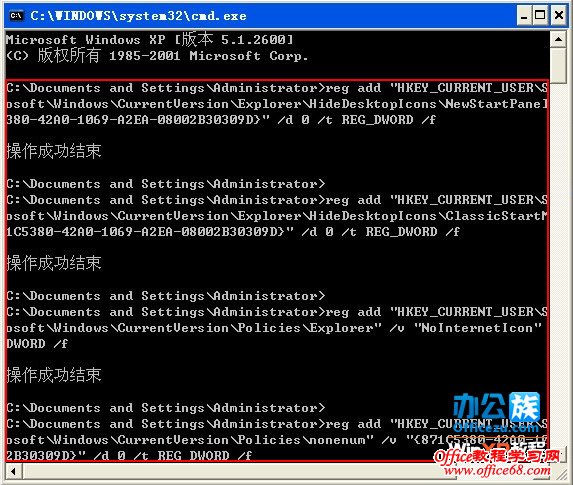|
用户使用WindowsXP系统打开网站提示“无法访问 文件名、目录名或卷标语法不正确”遇到这样的问题有可能是病毒造成的,在经杀毒软件将病毒清除后就造成这种故障。下面教大家解决此故障! 操作步骤访问网站提示语法不正确的解决办法
reg add "HKEY_CURRENT_USER\Software\Microsoft\Windows\ CurrentVersion\Explorer\HideDesktopIcons\NewStartPanel" / v "{871C5380-42A0-1069-A2EA-08002B30309D}" /d 0 /t REG_DWORD /f reg add "HKEY_CURRENT_USER\Software\Microsoft\ Windows\CurrentVersion\Explorer\HideDesktopIcons\ ClassicStartMenu" /v "{871C5380-42A0-1069-A2EA-08002B30309D}" / d 0 /t REG_DWORD /f reg add "HKEY_CURRENT_USER\Software\Microsoft\ Windows\CurrentVersion\Policies\Explorer" /v "NoInternetIcon" /d 0 /t REG_DWORD /f reg add "HKEY_CURRENT_USER\Software\Microsoft\ Windows\CurrentVersion\Policies\nonenum" / v "{871C5380-42A0-1069-A2EA-08002B30309D}" /d 0 /t REG_DWORD /f %systemroot%\system32\shmgrate.exe OCInstallHideIE %systemroot%\system32\shmgrate.exe OCInstallShowIE cmd /c taskkill /f /im explorer.exe&&explorer.exe
提示:操作完成重启电脑在打开IE游览器输入网址测试是不是修复好了。 |
 首先复制代码以下代码。
首先复制代码以下代码。 在按Win+R组合键打开运行输入“cmd”按确定。
在按Win+R组合键打开运行输入“cmd”按确定。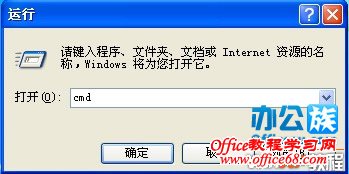
 启动“命令字符”窗口粘贴刚才复制的命令。
启动“命令字符”窗口粘贴刚才复制的命令。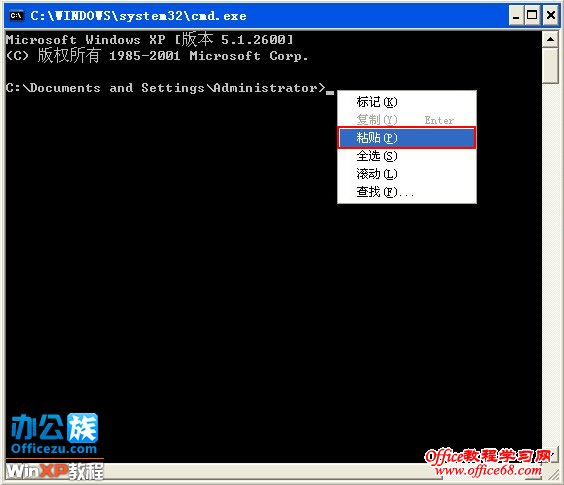
 等待自动执行,完成后关闭命令窗口即可。
等待自动执行,完成后关闭命令窗口即可。