|
当从网页中复制数据保存在Excel中,这些超链接信息就保存在单元格中,如何Excel提取超链接信息呢?Excel提取超链接信息可以通过自定义函数来实现。 Excel2003打开代码编辑器,单击“插入”菜单-“模块”来插入一个新模块,双击插入的模块,在右侧的代码窗口中输入自定义函数:
Function GetName(HyperCell As Variant)
Application.Volatile True
GetName = HyperCell.Hyperlinks(1).Name
End Function
Function GetURL(HyperCell As Variant)
Application.Volatile True
With HyperCell.Hyperlinks(1)
GetURL = IIf(.Address = "", .SubAddress, .Address)
End With
End Function
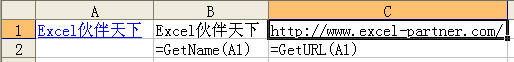 如上图所示,在B1单元格输入“=GetName(A1)”,即提取A1的名称“百度”,在C1单元格输入“=GetURL(A1)”,即提取A1的超链接“http://www.baidu.com/”,Excel提取超链接信息可方便快速地处理超链接单元格。 |