|
安装好 citrix xenapp 后,如果更改计算机名称,或者加入或退出域,访问LMC时只有一个welcome的界面,无法进行显示或进行操作,显示:You did not authenticate correctly. Please try again or contact your system administrator. 如下图: 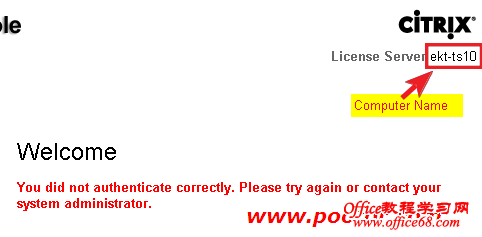
Citrix LMC Error 这是因为在安装LMC时,LMC创建了一个管理员帐号,格式为 hostname\username ,当hostname更改了之后,自然无法进行正常访问,这是正常的保护机制。修改方法如下: 1、用记事本打开 %systemboot%:\Program Files\Citrix\Licensing\LMC\Tomcat\conf\tomcat-users.xml 这个文件; 2、编辑其中的<user username=”hostname\username”行,用当前计算机名或者域名更改hostname;如图: 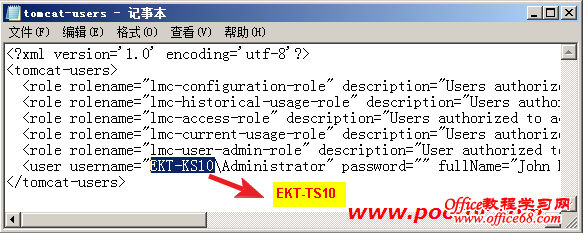
citrix tomcat-users 3、保存并退出编辑,无需重启,立即就能使用。 |