|
1 将开发板和电脑用JLink进行连接 4 选择要烧写的文件,File->Open data file
 5 起始地址:8000000(芯片手册:存储器映像 ),点击:OK
 6 此时,JLink可以检测出开发板的MCU和Flash的起始地址
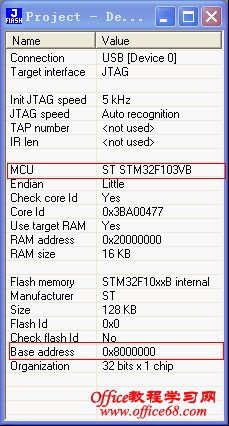 7 开发板上电,Target->Program开始烧写
点击:是
 开始擦出Flash
 擦出完毕后,开始烧写
 烧写成功,点击:确定 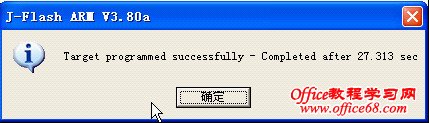 |
|
1 将开发板和电脑用JLink进行连接 4 选择要烧写的文件,File->Open data file
 5 起始地址:8000000(芯片手册:存储器映像 ),点击:OK
 6 此时,JLink可以检测出开发板的MCU和Flash的起始地址
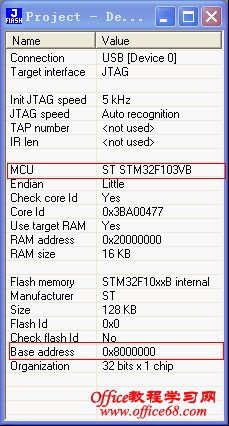 7 开发板上电,Target->Program开始烧写
点击:是
 开始擦出Flash
 擦出完毕后,开始烧写
 烧写成功,点击:确定 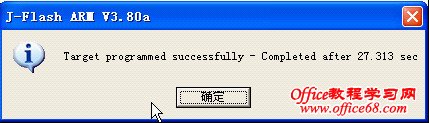 |
在外面干坏事之前,我们都会给自己披上一层叫VPN的遮羞布。但由于各种原因,VPN偶尔会...
大家肯定都会遇到这样的情况:每次装完系统,都有一些必备的软件要安装,而且很多工具...
前言: HD声卡已经出来很久了,但是他的麦克风默认是关闭的,导致很多同学不会设置。...
路由器以前貌似只有单位或者家里有多台电脑的人才会用,现在不一样了,现在随着智能手...
记得我在电脑店里刚上班的时候就和师傅学习接网线了,接网线比较简单但是要明白道理和...
网上购物盛行的今天,不知道作为剁手党的你,手机里面装了哪些购物APP。 在购物的同时...